How to integrate Your eBay store with Deftship
You may already have an existing eBay account/store that you use in managing product inventory and processing fulfillment which is the heart of your business operation. You can take advantage of the integration of our Deftship app into your eBay store to enable automatic fulfillment.
The key feature of our eBay integration is that you are free to add as many stores as you want with Deftship to enable you with an efficient way of managing order fulfillment.
We will show you how to connect your eBay store with Deftship and anticipate your common concerns.
Connecting an eBay Store
1. Log in to your Deftship account.
2. On the left sidebar, look for Integrations at the bottom and find Store. Then, click on Connect New Store.
3. Click on eBay.
4. Click on the Connect eBay button.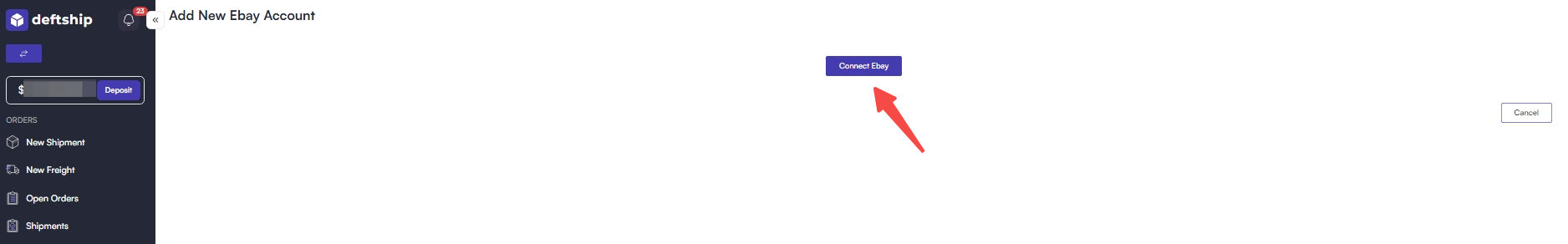
5. Log in to your eBay account.
Can I connect more than one eBay merchant account to Deftship?
Yes! You can definitely connect multiple eBay merchant accounts to Deftship. You can see the number of accounts connected to your Selling Channels.
- Orders will be imported in the order that they are received
- All orders imported from each eBay merchant account will be shown together, but you'll be able to identify them by order number or buyer name
- If you need your orders to stay separate for each of your stores, we recommend opening a different Deftship account for each of your eBay stores
What happens after I connect eBay to Deftship?
After you connect, all eBay orders will be imported and viewed on your Deftship Shipments Page.
Will I be able to see the specific order details like item information?
The orders on the Deftship Shipments Page will include all order information like the order number, items in the order, quantity, cost of items, cost of shipping your buyers selected, etc. You can reference those details while you create the shipping label in Deftship.
Why are some of my eBay orders missing in Deftship?
Deftship will not import orders with "Active" order status. Orders will only be imported into Deftship when the order status is no longer showing "Active".
If you are unsure about whether an order is active or not, check the "Date Paid" column on the Orders listing page on eBay. If the "Date Paid" is "–-" for an order then the order status is "Active".
How do I give the tracking number to my buyer?
When you create a shipping label in Deftship using an eBay order, the order status will be automatically updated in your eBay store, and tracking information will be sent back to eBay automatically. This update will trigger eBay to send your eBay email notifications to your customers.
Related Articles
How to Integrate your e-Commerce Store with Deftship
You can integrate your existing e-Commerce store with Deftship where monitoring orders, shipments, and fetching store details are managed in one. What are the supported e-Commerce stores that you can integrate with Deftship? There are several ...How to integrate your Amazon Store with Deftship
Streamline Your Amazon Store with Deftship Unlock the full potential of your Amazon business by connecting to Deftship! Our powerful integration simplifies order management, inventory tracking, and shipping processes, ensuring your operations run ...How to integrate your Nocnoc store with Deftship
Boost Your Nocnoc Store with Deftship Take your Nocnoc business to the next level by integrating with Deftship! Simplify order management, gain better control of your inventory, and automate your shipping process—all in one seamless workflow. Enjoy ...How to integrate your AliExpress Store to your Deftship
You can now integrate your Aliexpress Store with DeftShip effortlessly. Simply follow the easy steps outlined below to connect your store. DeftShip offers innovative shipping solutions tailored to meet your business needs. Since maintaining customer ...How to integrate your SHEIN Store to your Deftship
Integrating DeftShip with your SHEIN Online Store is now possible. You can effortlessly link your store with DeftShip by following the simple steps provided below. DeftShip presents inventive shipping solutions designed to match your business needs. ...