How to integrate your PrestaShop with Deftship
Good news for you~!
You can now integrate PretaShop into your Deftship to easily manage and view your shipment.
Below are the steps on how to connect your PretaSop with your Deftship account.
Connecting your PretaShop
2. On the left sidebar, look for Integrations at the bottom and find Store. Then, click on Connect New Store.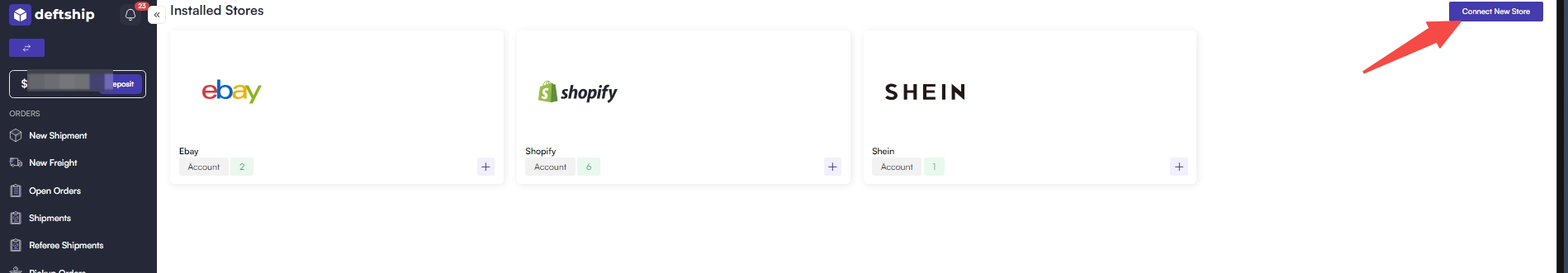
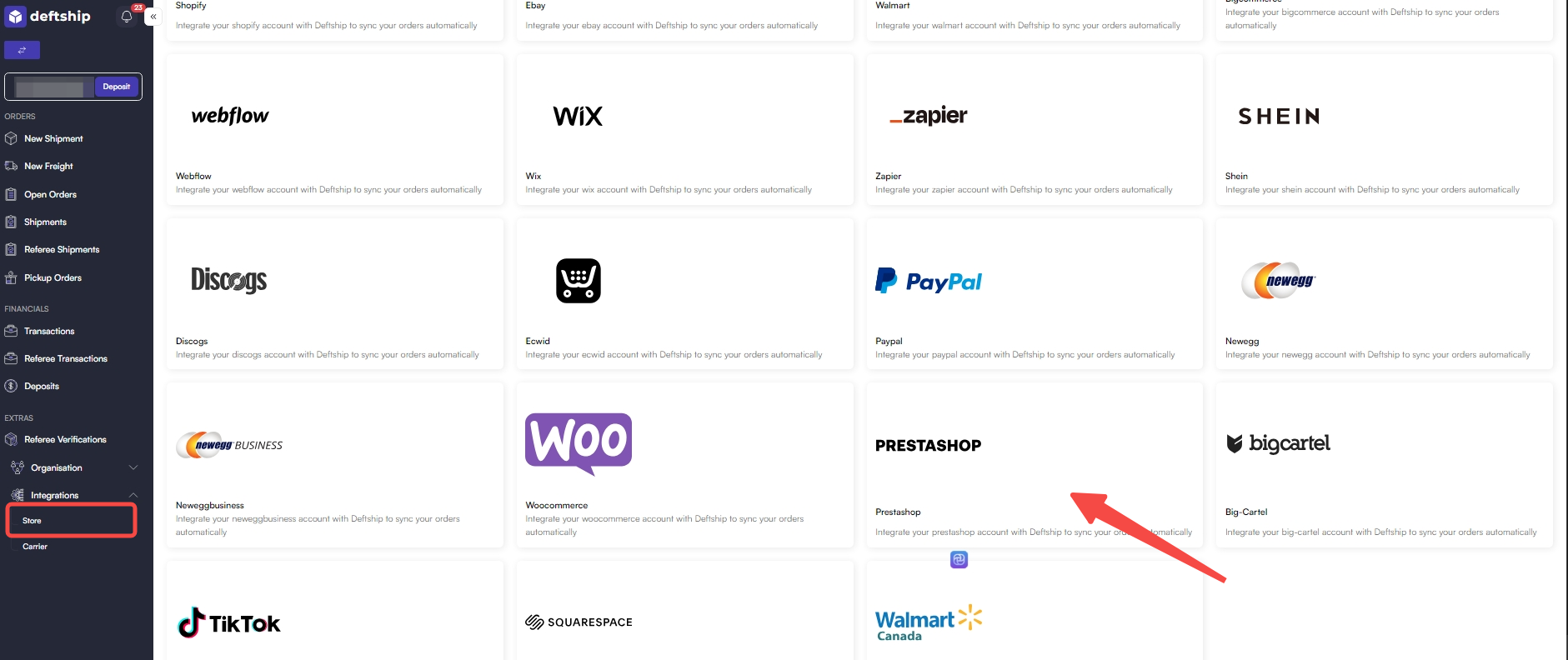
- Name - Your account name
- PretaShop URL - Your set PretaShop URL
- Webservice Key - API Key
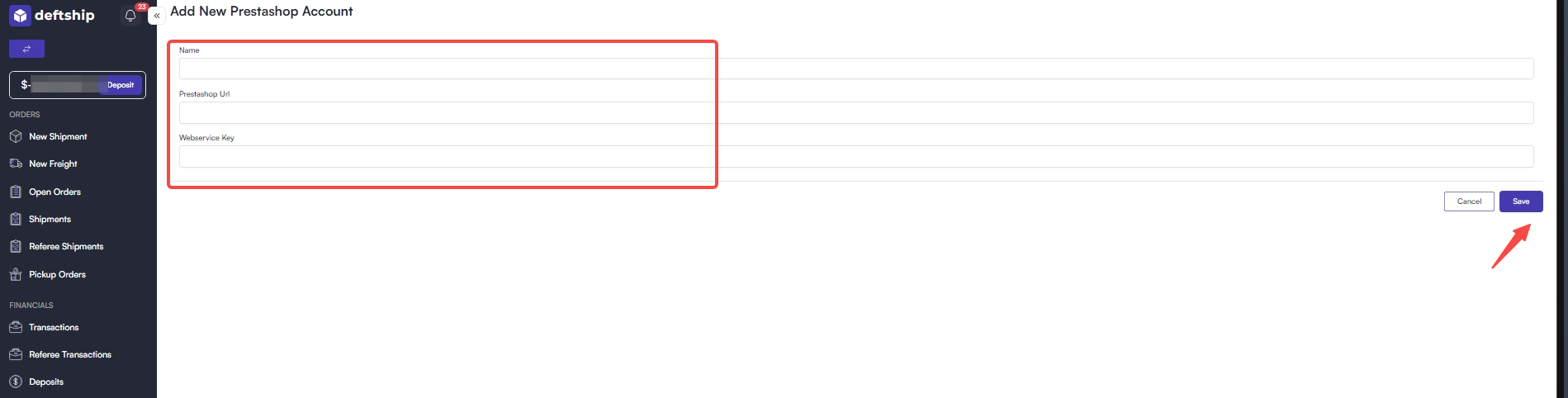
2. On the left sidebar, look for Integrations at the bottom and find Store. Then, click on Connect New Store.
How to find/recover the Prestashop admin URL?
The fastest way to find the URL for accessing the PrestaShop dashboard: search the renamed admin panel folder.
Use the file manager from the cPanel module or an FTP client to visit your root folder and find a folder that has a name like admin2344. Because you need to delete the install folder after installation, you should change the admin folder at this moment.
Then, your admin URL in PrestaShop is "http:// your-website /admin2344".
How to get API Keys for PrestaShop?
To get the API keys
2. Click on Advanced Parameters, and select Webservice.
3. Click on the Add new webservice key button.
4. Enable all checkboxes to grant various permissions and and click on the Generate button.
5. Your API Key will appear. Copy and store this API key for future reference.
Related Articles
How to integrate your Kohl with Deftship
Streamline Your Kohl Store with Deftship Maximize your Kohl business efficiency with Deftship! Our seamless integration streamlines order management, inventory tracking, and shipping, helping your operations run effortlessly. How to integrate your ...How to integrate your Shopline with Deftship
Optimize Your Shopline Store with Deftship Maximize your Shopline business by integrating with Deftship! Our seamless connection streamlines order management, inventory control, and shipping workflows, helping your operations run more efficiently. ...How to integrate your Shoplazza with Deftship
Optimize Your Shoplazza Store with Deftship Maximize your Shoplazza business by integrating with Deftship! Our seamless connection streamlines order management, inventory control, and shipping workflows, helping your operations run more efficiently. ...How to Integrate your Temu with Deftship
Great news~! You can now integrate your Termu shop into your Deftship to easily manage and view your shipment. Below are the steps on how to connect your Temu with your Deftship account. Connecting your Temu 1. Log in to your Deftship account. 2. On ...How to integrate your Nocnoc store with Deftship
Boost Your Nocnoc Store with Deftship Take your Nocnoc business to the next level by integrating with Deftship! Simplify order management, gain better control of your inventory, and automate your shipping process—all in one seamless workflow. Enjoy ...