How to Integrate your Squarespace store with Deftship
Good news for you~!
You can now integrate Squarespace into your Deftship to easily manage and view your shipment.
Below are the steps on how to connect your Squarespace with your Deftship account.
Connecting your Squarespace
2. On the left sidebar, look for Integrations at the bottom and find Store. Then, click on Connect New Store.
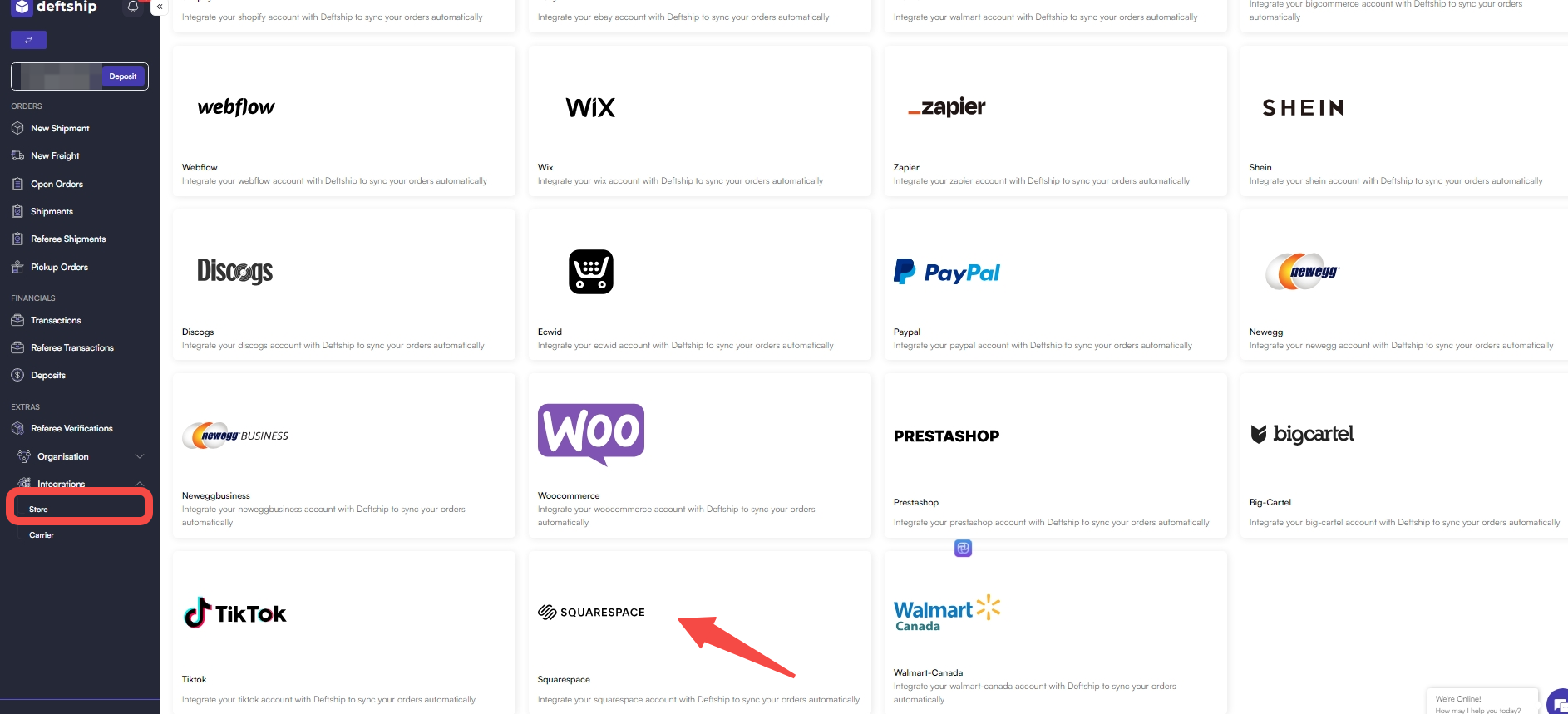
4. Click on Connect SquareSpace

5. Login to your Squarespace account details.
2. On the left sidebar, look for Integrations at the bottom and find Store. Then, click on Connect New Store.
Integrating Squarespace with Deftship can offer several advantages:
- Streamlined Order Fulfillment: Connecting Squarespace with Deftship enables automated order processing. Orders placed on your Squarespace site can be seamlessly transferred to Deftship for efficient shipping management.
- Shipping Cost Calculation: Deftship can provide real-time shipping rates based on factors like package weight, destination, and shipping method. This helps in accurately calculating shipping costs for customers during checkout on your Squarespace store.
- Efficient Shipping Label Generation: With the integration, you can generate shipping labels directly from Deftship for Squarespace orders. This simplifies the fulfillment process, saving time and reducing manual errors.
- Order Tracking: Customers can receive tracking information for their orders, allowing them to monitor the shipment's progress. This transparency enhances the overall customer experience and reduces inquiries about order status.
- Inventory Management: Some integrations offer synchronization between Squarespace and Deftship, helping to manage inventory levels. This ensures that the products available on your website are accurately reflected based on current stock.
- Enhanced Efficiency and Accuracy: Automating the shipping process through integration minimizes the chances of errors that can occur during manual data entry. It also frees up time that would otherwise be spent on repetitive tasks.
- Scalability: As your business grows, having an integrated system allows for smoother scalability. You can handle increased order volumes more efficiently without compromising on order accuracy or shipping speed.
Keep in mind that the specific features and benefits might vary depending on the capabilities of the integration between Squarespace and Deftship, so it's advisable to explore the details of the integration to understand how it can best serve your business needs.
Related Articles
How to integrate your Amazon Store with Deftship
Streamline Your Amazon Store with Deftship Unlock the full potential of your Amazon business by connecting to Deftship! Our powerful integration simplifies order management, inventory tracking, and shipping processes, ensuring your operations run ...How to Integrate your e-Commerce Store with Deftship
You can integrate your existing e-Commerce store with Deftship where monitoring orders, shipments, and fetching store details are managed in one. What are the supported e-Commerce stores that you can integrate with Deftship? There are several ...How to integrate your Nocnoc store with Deftship
Boost Your Nocnoc Store with Deftship Take your Nocnoc business to the next level by integrating with Deftship! Simplify order management, gain better control of your inventory, and automate your shipping process—all in one seamless workflow. Enjoy ...How to integrate your AliExpress Store to your Deftship
You can now integrate your Aliexpress Store with DeftShip effortlessly. Simply follow the easy steps outlined below to connect your store. DeftShip offers innovative shipping solutions tailored to meet your business needs. Since maintaining customer ...How to integrate your SHEIN Store to your Deftship
Integrating DeftShip with your SHEIN Online Store is now possible. You can effortlessly link your store with DeftShip by following the simple steps provided below. DeftShip presents inventive shipping solutions designed to match your business needs. ...