How to intergate Your Zapier with Deftship
You may have Zapier as your eCommerce store. Good news for you~! You can now integrate Deftship into your Zapier store to easily manage and view your shipment.
Below are the steps on how to connect your Zapier store with your Deftship account.
Connecting your Zapier store
2. On the left sidebar, look for Integrations at the bottom and find Store. Then, click on Connect New Store.
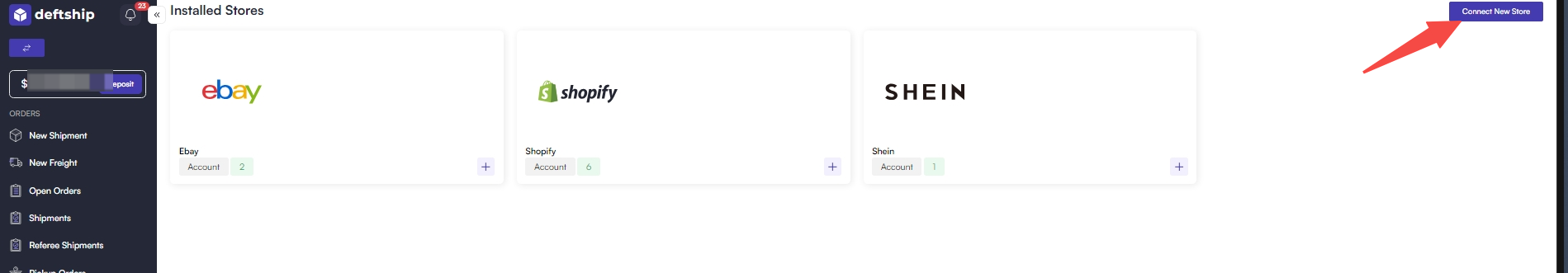
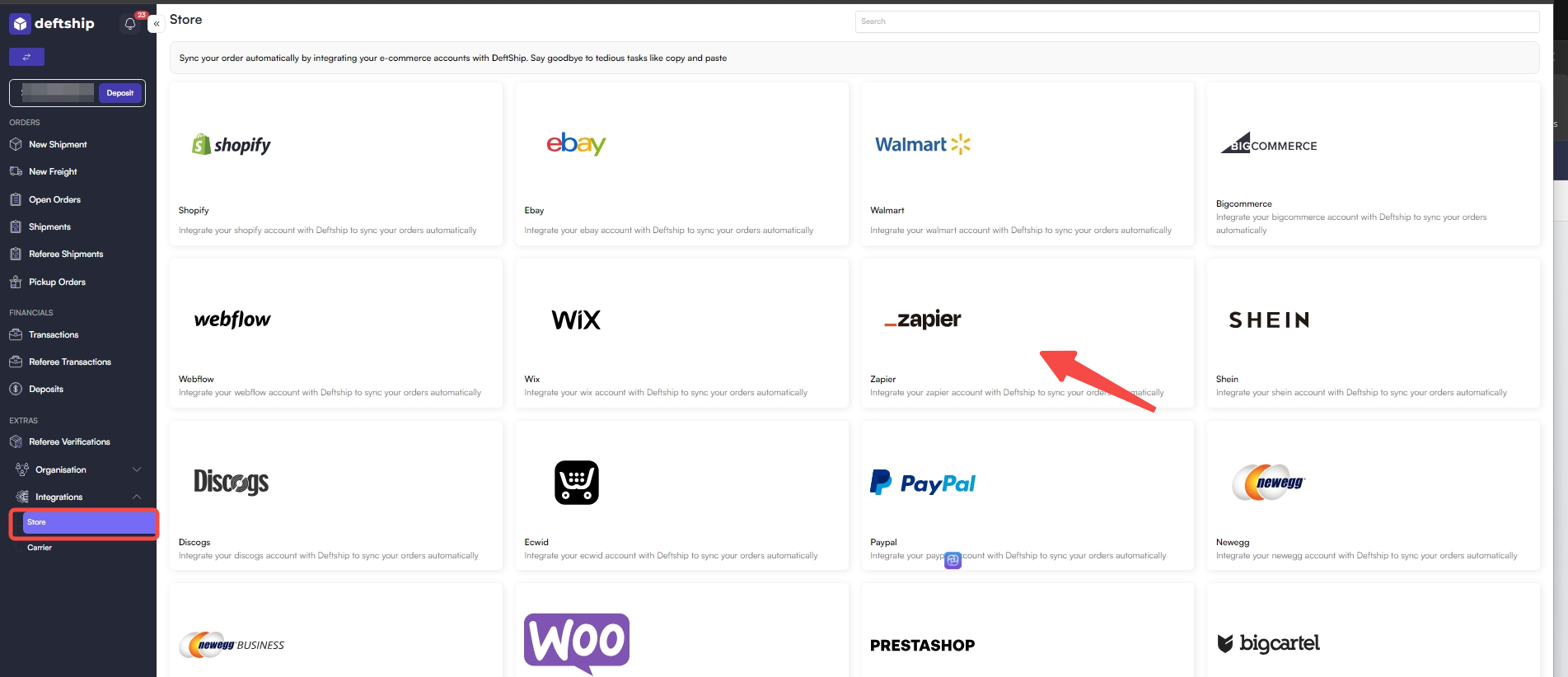
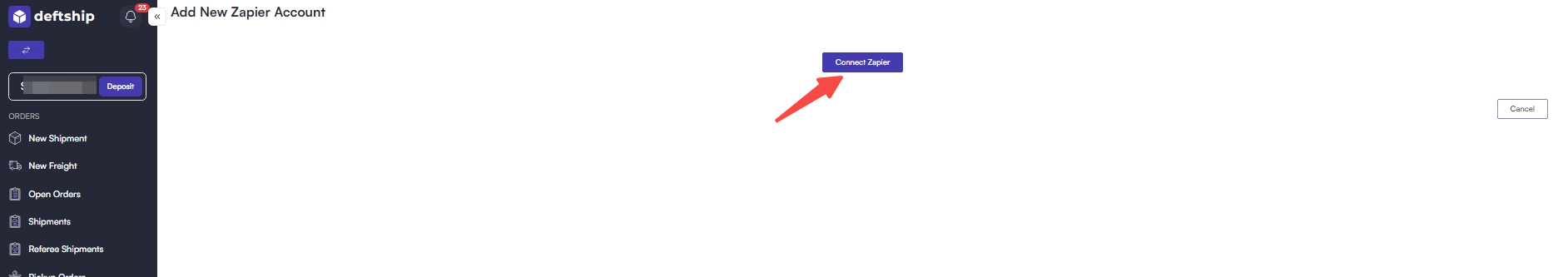
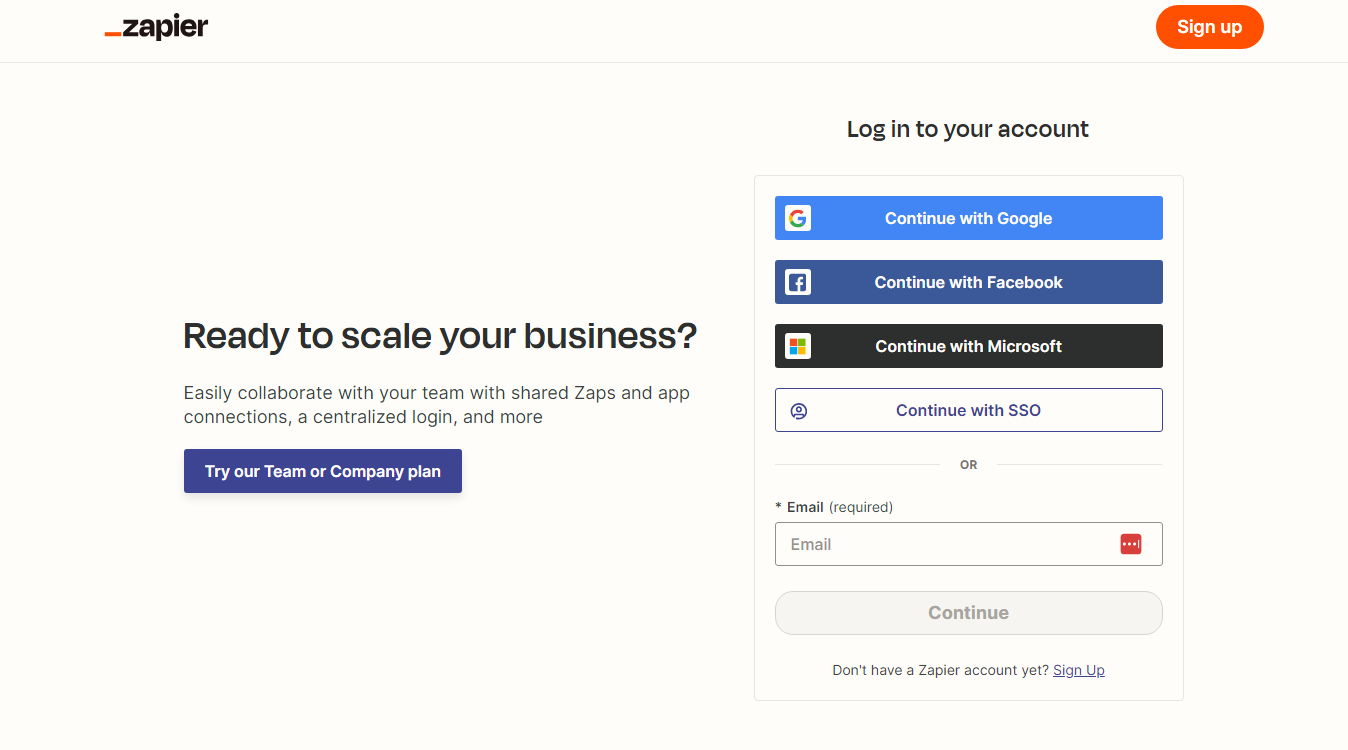
2. On the left sidebar, look for Integrations at the bottom and find Store. Then, click on Connect New Store.
Automation with Zapier and Deftship
Create Freight Orders in Deftship for new Inbound Emails
Streamline your shipping process by utilizing this automation, which generates freight orders in DeftShip whenever new inbound emails are received in your Email by Zapier application. By implementing this workflow, you can enhance efficiency, save valuable time, and eliminate the need for manual data input. This enables you to prioritize delivering exceptional customer service while guaranteeing prompt and precise creation of freight orders.
Create DeftShip parcel orders when new Amazon Alexa trigger phrases are spoken
Effortlessly handle your shipping process using this user-friendly workflow. Upon uttering a designated trigger phrase in the Amazon Alexa app, a fresh parcel order will be generated in the DeftShip application. This automation simplifies your order creation procedure, allowing you to save time and maintain precise order details.
Trigger phrases are below:
- New Freight Shipment Created
- New Parcel Shipment Created
- Create Freight Order
- New Freight Order Created
- New Parcel Order Created
- Buy Insurance
- Create ParcelOrder
Related Articles
Deftship Shipment ID
A Deftship Shipment ID or also called Order ID is uniquely assigned to each shipment facilitated by Deftship. It is nine (9) to ten (10) digit numbers. This ID serves as the primary method for tracking and identifying our shipments throughout the ...How to integrate your Shopline with Deftship
Optimize Your Shopline Store with Deftship Maximize your Shopline business by integrating with Deftship! Our seamless connection streamlines order management, inventory control, and shipping workflows, helping your operations run more efficiently. ...How to integrate your Shoplazza with Deftship
Optimize Your Shoplazza Store with Deftship Maximize your Shoplazza business by integrating with Deftship! Our seamless connection streamlines order management, inventory control, and shipping workflows, helping your operations run more efficiently. ...FAQs: DHL Express and Deftship
As we continually commit in providing quality support, we collated the answers for your possible questions when shipping through Deftship using DHL Express. This article will show things to remember when shipping using DHL through Deftship. How can I ...How to integrate your Kohl with Deftship
Streamline Your Kohl Store with Deftship Maximize your Kohl business efficiency with Deftship! Our seamless integration streamlines order management, inventory tracking, and shipping, helping your operations run effortlessly. How to integrate your ...