How to integrate your SHEIN Store to your Deftship
Integrating DeftShip with your SHEIN Online Store is now possible. You can effortlessly link your store with DeftShip by following the simple steps provided below.
DeftShip presents inventive shipping solutions designed to match your business needs. Preserving customer loyalty is crucial, which is why DeftShip simplifies the labor-intensive shipping procedure, enabling you to dedicate greater attention to prioritizing your customers.
Connect your SHEIN store account to your Deftship
2. On the left sidebar, look for Integrations at the bottom and find Store. Then, click on Connect New Store.
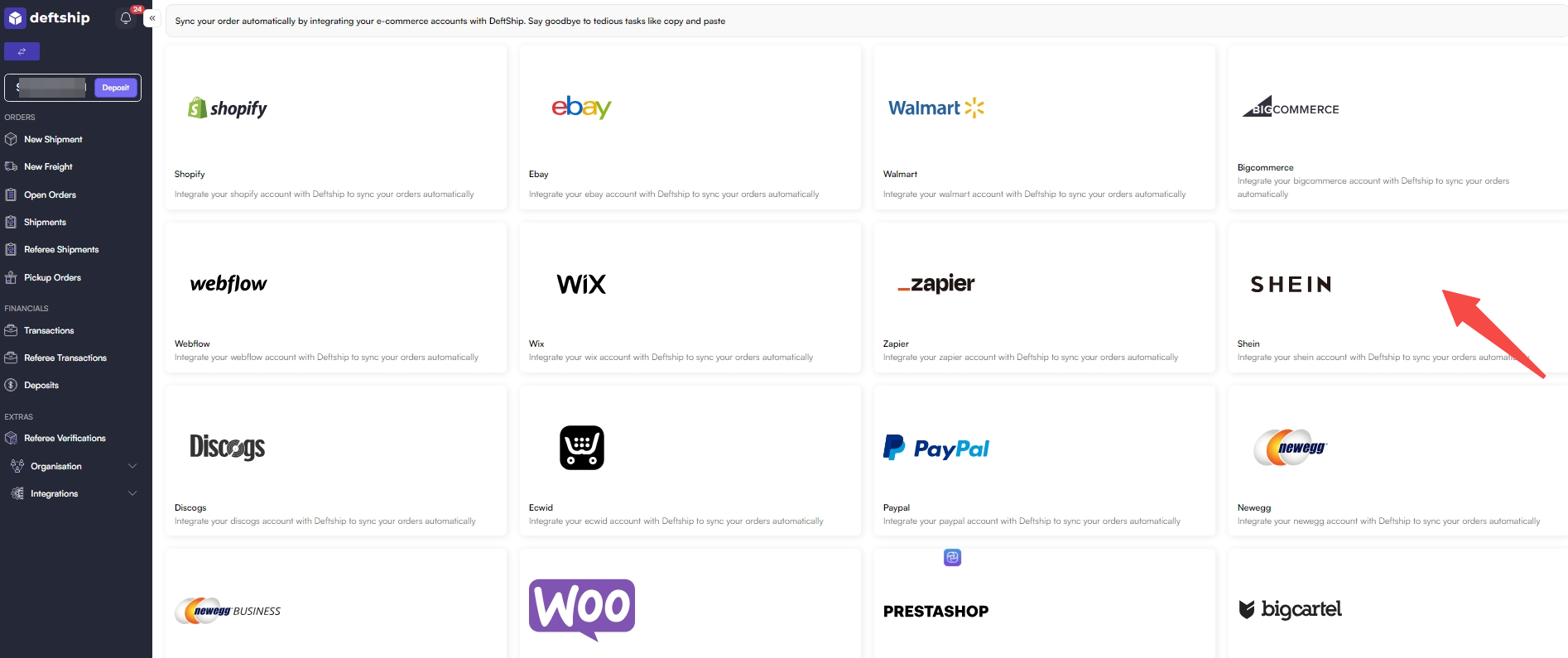
4.Type in your SHEIN account details. (Asterisk * means required)- Store Code
- Key ID
- Secret Key
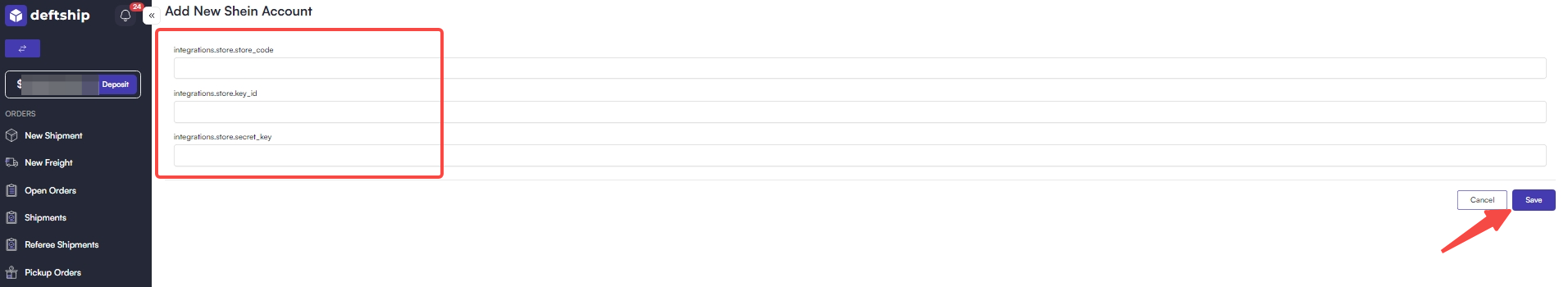
2. On the left sidebar, look for Integrations at the bottom and find Store. Then, click on Connect New Store.
What is the SHEIN Store code?
The SHEIN store code is a unique identifier assigned to each SHEIN store. It is used for tracking and referencing specific stores within the SHEIN system.
What is the difference between SHEIN Key ID and Secret Key?
The SHEIN Key ID and Secret ID are both unique identifiers used for authentication purposes when making API requests to the SHEIN platform.
The Key ID is a public identifier that is used to identify the application or system making the API request. It helps SHEIN verify the authenticity and authorization of the request.
The Secret ID, on the other hand, is a confidential identifier that is used to securely sign and encrypt API requests. It serves as a secret key to ensure the integrity and security of the communication between the application/system and SHEIN's platform.
Both the Key ID and Secret ID are provided by SHEIN to users or developers who need to integrate their systems with SHEIN's API.
Related Articles
How to integrate your Amazon Store with Deftship
Streamline Your Amazon Store with Deftship Unlock the full potential of your Amazon business by connecting to Deftship! Our powerful integration simplifies order management, inventory tracking, and shipping processes, ensuring your operations run ...How to Integrate your e-Commerce Store with Deftship
You can integrate your existing e-Commerce store with Deftship where monitoring orders, shipments, and fetching store details are managed in one. What are the supported e-Commerce stores that you can integrate with Deftship? There are several ...How to integrate your Nocnoc store with Deftship
Boost Your Nocnoc Store with Deftship Take your Nocnoc business to the next level by integrating with Deftship! Simplify order management, gain better control of your inventory, and automate your shipping process—all in one seamless workflow. Enjoy ...How to integrate your AliExpress Store to your Deftship
You can now integrate your Aliexpress Store with DeftShip effortlessly. Simply follow the easy steps outlined below to connect your store. DeftShip offers innovative shipping solutions tailored to meet your business needs. Since maintaining customer ...How to integrate Your Webflow store with Deftship
You can now integrate your Webflow eCommerce store into your Deftship. Here are the steps to connect your Weblow store with your Deftship account. Connecting a Webflow Store 1. Log in to your Deftship account. 2. On the left sidebar, look for ...