How to Integrate your Temu with Deftship
Great news~!
You can now integrate your Termu shop into your Deftship to easily manage and view your shipment.
Below are the steps on how to connect your Temu with your Deftship account.
Connecting your Temu
1. Log in to your Deftship account.
2. On the left sidebar, look for Integrations at the bottom and find Store. Then, click on Connect New Store.
3. Click on Temu.
4. Add your Temu Account
Put in your Temu account details to connect
FREQUENTLY ASK QUESTIONS:
Can I add more than one Temu account on my Deftship account?
Yes. You will just need to follow the same procedure in adding a new Temu account.
What type of stores can I integrate with my Deftship account?
We offer two (2) types of Store integration such as for US Local Stores and Cross-border Stores. Each type of stores has different procedure in obtaining the Temu access token.
US Local Stores
1. Log in to your seller account > Apps and services > Manage your apps to authorize Deftship
Tick all the required functions as below:
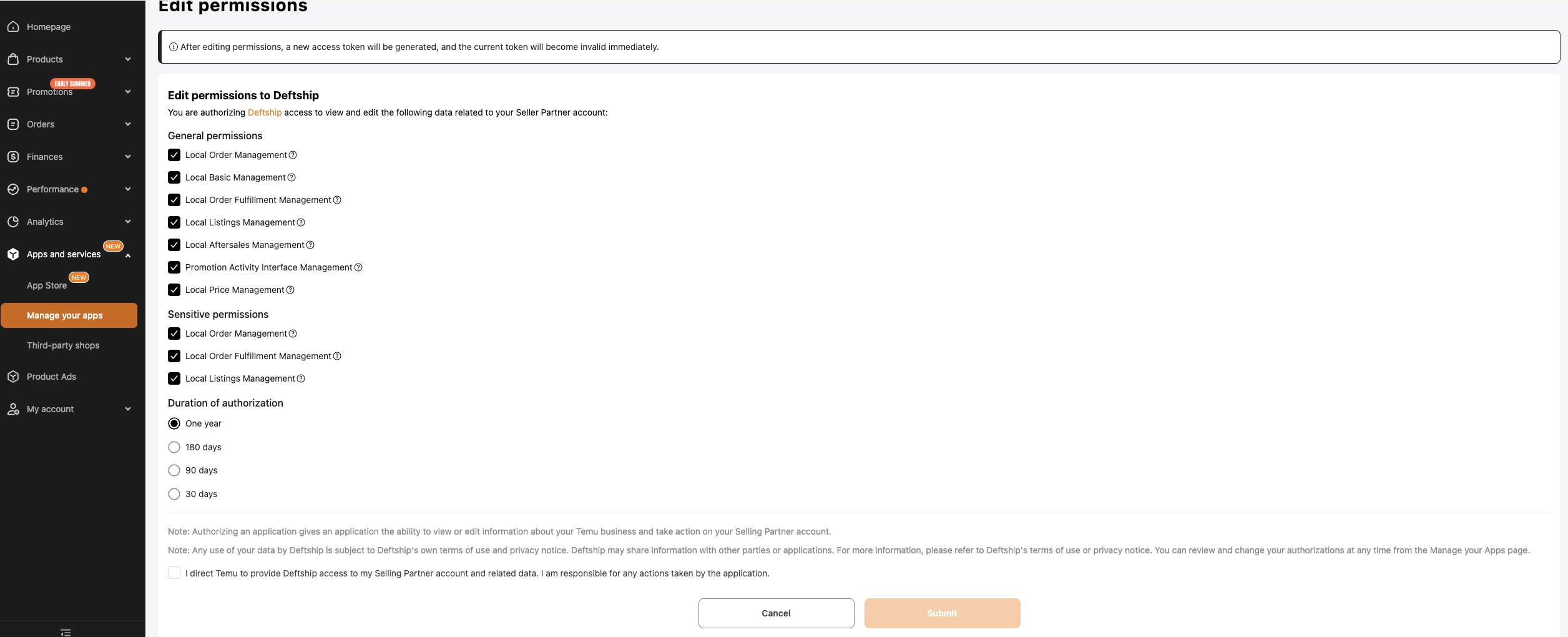
2. Click on Submit
3. After successful authorization, the token information will be obtained.
Cross-Border Stores
Note: There's no English version screenshot as the Temu site has no option to change the language to English.
1. Click on Service Market > Authorization Management
2. Click to obtain Authorization
3. Select Deftship
4. Select the required authorization and click Confirm. The access token will appear.
5. You can Login to Temu Store as shown below:
Key Features:
- Easy Setup: Connect your Temu account to Deftship in just seconds, effortlessly syncing your user orders and shipping updates.
- Comprehensive Order Synchronization: Enjoy complete synchronization for all Temu order categories, ensuring smooth operations. Trust us as your order management platform, and we’ll handle the rest.
- Automated Shipping: Say goodbye to tedious manual processes with Deftship’s automation. Our integration streamlines your shipping, allowing you to focus on what matters most—growing your business. Once shipping labels are created, Deftship sends the Carrier, Tracking Number, and Shipping status back to Temu and your customers.
- Global Integration Support: We offer integration for both cross-border and local U.S. stores, helping businesses streamline operations regardless of their location.
IMPORTANT UPDATE as April 2025:
Temu has added important restrictions on self-shipping and purchasing platform waybills, involving the use of USPS channels, Fedex channels, and specific allowlist store restrictions on self-shipping.
I. New Interceptions for Non-integrated Logistics
1. Restriction on US Orders fulfilled by non-integrated logistics
- Target orders will be restricted from using non-integrated logistics; only integrated logistics are allowed.
2. Mandatory Field for all US orders fulfilled by non-integrated logistics. See the steps below:
- Kindly fill in the warehouse management type and warehouse brand in the Temu seller center first. Then, you can confirm shipment as usual.
3. Grayscale Restriction on FedEx for US Orders fulfilled by non-integrated logistics
- US orders using non-integrated logistics: FedEx for fulfillment will be blocked. Hence, your store has been restricted from confirming shipment by FedEx tracking number. Please use the online buy shipping function to buy FedEx shipping label instead.
II. New Interceptions for Integrated Logistics
Restriction Logic:
- If the warehouse lacks some necessary information, like warehouseManagementType and warehouseBrand, you can't use integrated logistics USPS to fulfill the order.
Related Articles
How to integrate your Kohl with Deftship
Streamline Your Kohl Store with Deftship Maximize your Kohl business efficiency with Deftship! Our seamless integration streamlines order management, inventory tracking, and shipping, helping your operations run effortlessly. How to integrate your ...How to integrate your Shopline with Deftship
Optimize Your Shopline Store with Deftship Maximize your Shopline business by integrating with Deftship! Our seamless connection streamlines order management, inventory control, and shipping workflows, helping your operations run more efficiently. ...How to integrate your Shoplazza with Deftship
Optimize Your Shoplazza Store with Deftship Maximize your Shoplazza business by integrating with Deftship! Our seamless connection streamlines order management, inventory control, and shipping workflows, helping your operations run more efficiently. ...How to integrate your PrestaShop with Deftship
Good news for you~! You can now integrate PretaShop into your Deftship to easily manage and view your shipment. Below are the steps on how to connect your PretaSop with your Deftship account. Connecting your PretaShop 1. Log in to your Deftship ...How to integrate your Nocnoc store with Deftship
Boost Your Nocnoc Store with Deftship Take your Nocnoc business to the next level by integrating with Deftship! Simplify order management, gain better control of your inventory, and automate your shipping process—all in one seamless workflow. Enjoy ...